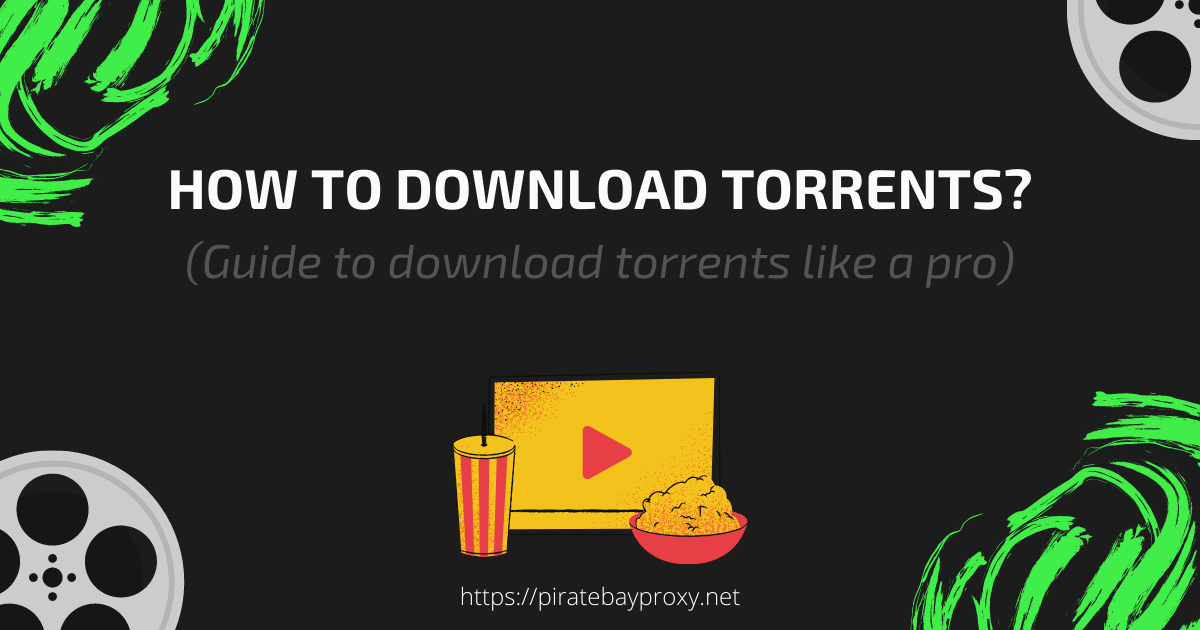
We have outlined the generic steps involved in downloading torrents from peer-to-peer file-sharing networks like the pirate bay, 1337x, etc. Follow the steps and get your file downloaded in no time.
First, you will need a BitTorrent client, and when you have it installed on your device, you can search and download any torrent files using the magnet links on the website. Follow the steps below to get started.
To download torrents using a .torrent file or by simply clicking a magnet link, you will need a BitTorrent client installed on your device. So let us first download a good BitTorrent client and install it.
For Windows/Linux/Mac users, my preferred BitTorrent client is Transmission (It's ad-free and open-source so that you can use it without risk).
DOWNLOAD TRANSMISSION FOR DESKTOP
You can also download torrents on the go using your smartphone using the right BitTorrent client installed on your Android device. Again, my preferred client for Android is Transmission. You can follow the below link to get it.
DOWNLOAD TRANSMISSION FOR ANDROID
Once you have the BitTorrent client installed on your device, it's now time to search for a torrent to download. We will use ThePirateBay to search and obtain a torrent in this example. The same applies to other torrent websites like 1337x, torrentz, etc. Follow along with the steps below to download torrents.
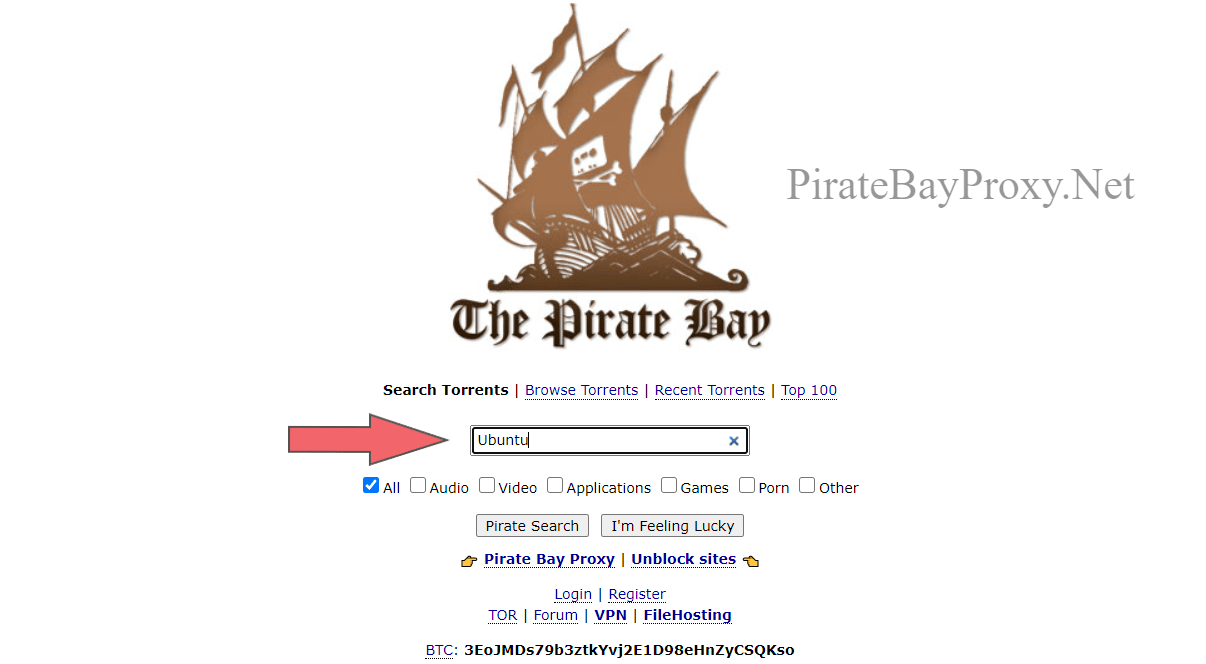
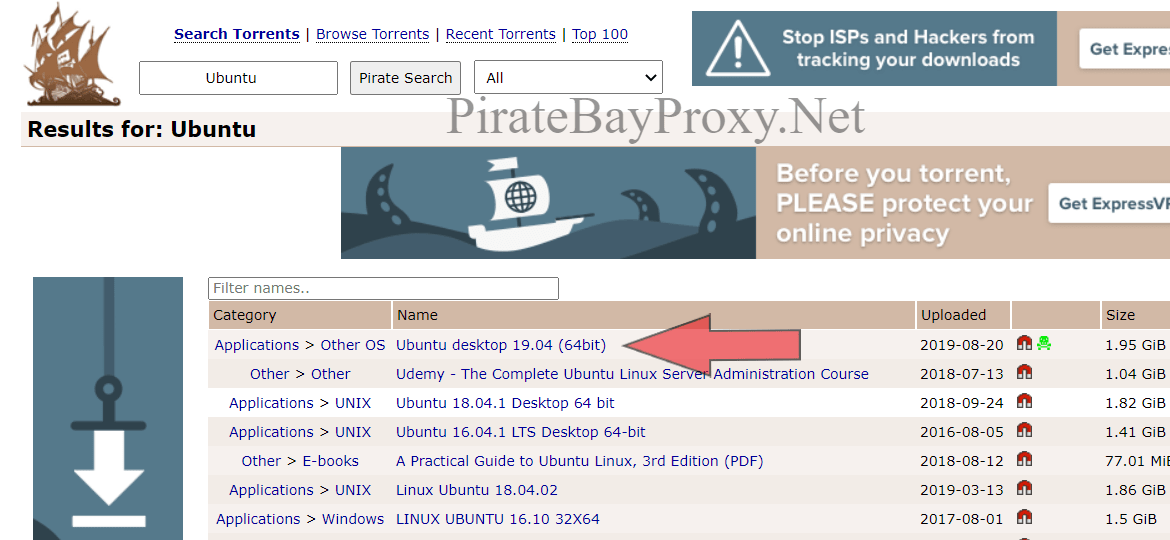
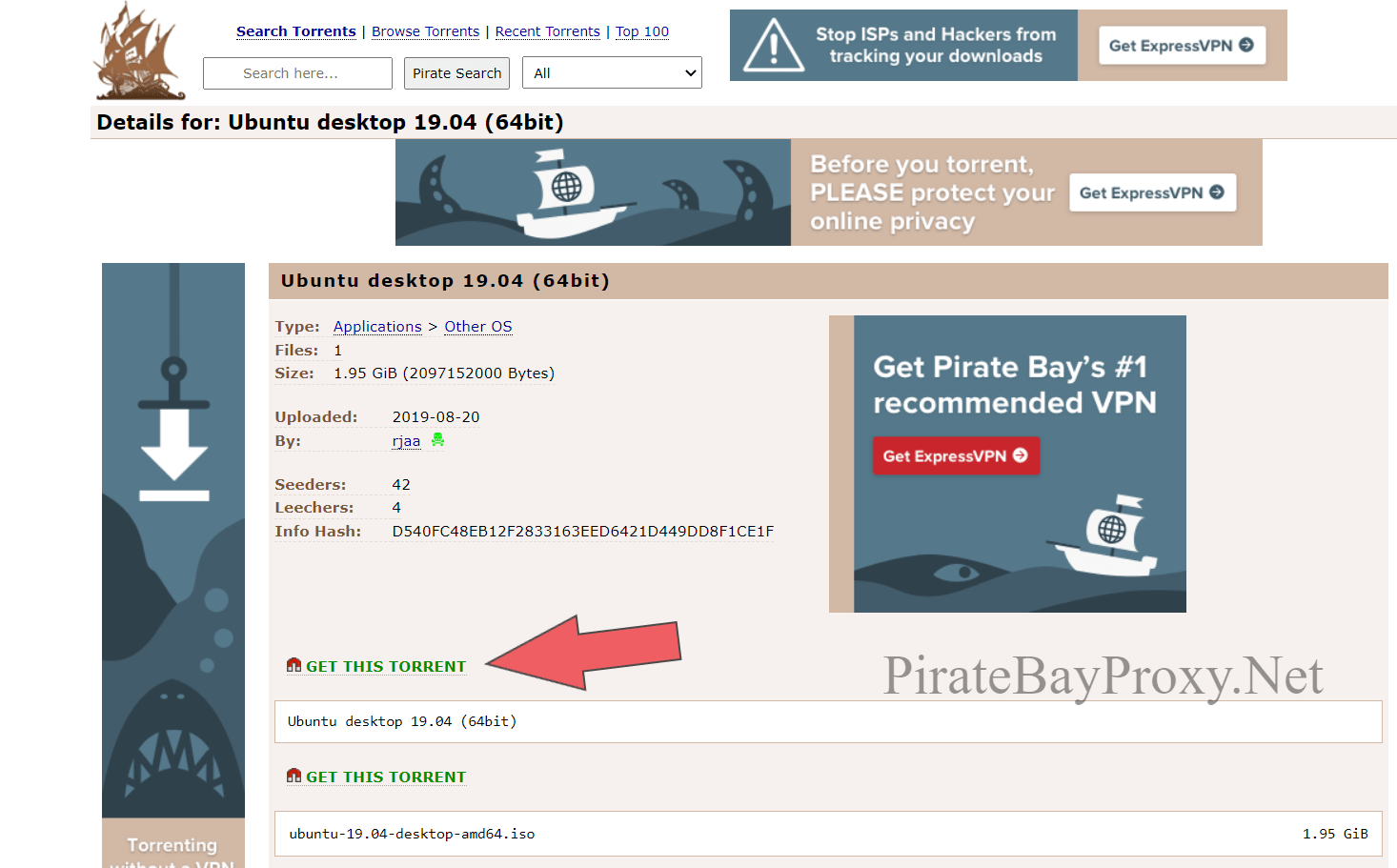
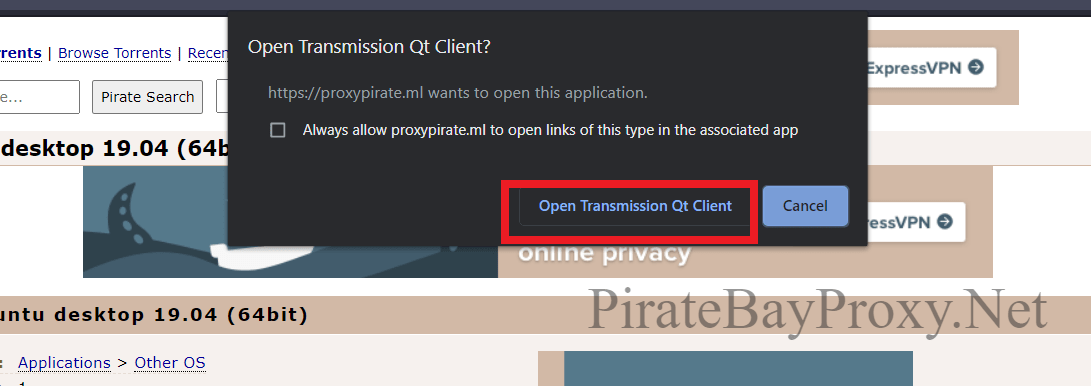
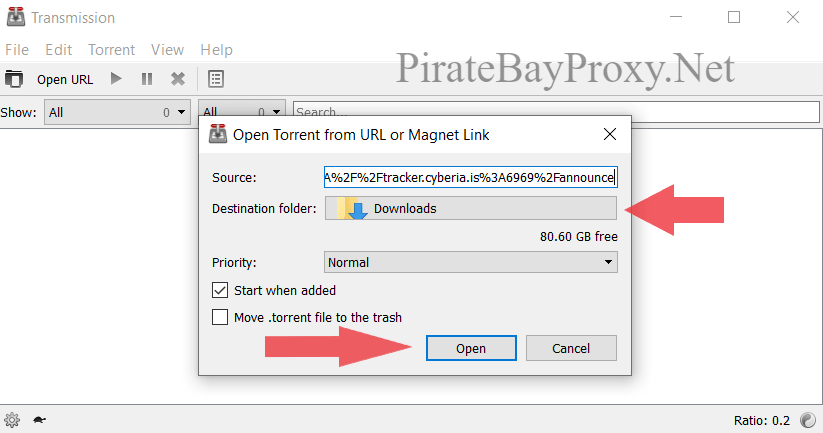
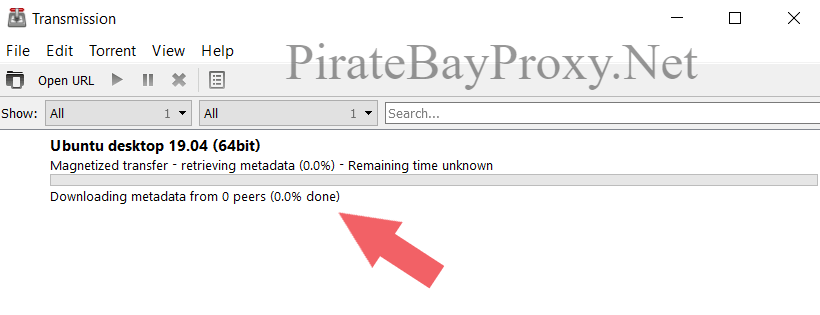
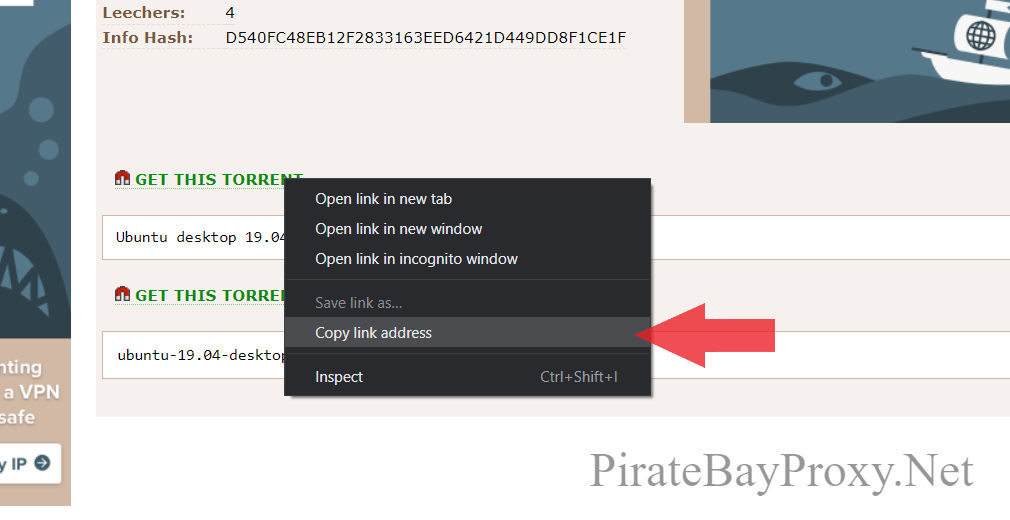
This process is identical for Android device, except the interface is different, hope you will figure it out.
For any further questions, you may use the comment section below to get help. Cheers!!
